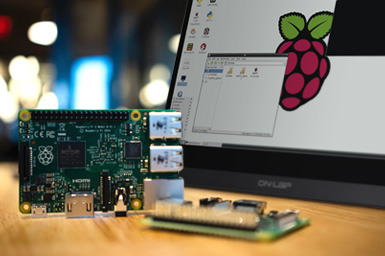Ubuntu Multi-head Touchscreen Settings
Ubuntu users with dual- or multi-screens will notice that while the screens display normally, the external touchscreen can’t response correctly. This happens because the touch signal from the USB port is not properly mapped to the external monitor. please follow the steps below to manually set up the mapping of the external touch monitor. Please follow the steps in this article to manually set up the mapping of the external touch monitor.
Develop a Touchscreen GUI Easily with Raspberry Pi Node-RED
Using Raspberry Pi and free software Node-RED to design a touch graphical interface is simple and easy to learn. People can quickly develop a small touch HMI at home with Node-RED. Follow this detailed tutorial to develop your touchscreen GUI for GPIO devices!
Connect Speakers to a Monitor & Set Up Audio Output
Many monitors on the market are not equipped with speakers, and most portable monitors are not equipped with speakers due to their body size and place of use. If users need to play back sound, they can connect external speakers to the portable monitor in addition to play audio directly from the laptop.
Set up Multi-Touch Gestures for Touchscreens in Linux
Although Linux does not emphasize touch gestures as much as windows system, some Linux distributions and desktops have recently joined the ranks of multi touch gestures support. We can also enhance Linux multi-touch-gesture functions by installing the freeware Touchegg to make Linux operation more flexible and user-friendly.
How to Use Mouse and Touch Input Simultaneously on Dual Monitor Extended Desktop
Windows allows multiple USB input devices to be connected, but only one input source can be present at a time. If two input sources must be operated simultaneously on a dual monitor desktop, we recommended installing MouseMux, or alternatively using the display settings trick to fix the mouse pointer to one screen, or setting up custom hotkeyss to switch the cursor back to the main screen at any time.
Touch Screen Not Working? Windows 10 Touch Screen Calibration & Troubleshooting
Touch function stops working suddenly when you use the touch monitor or laptop? Have troubles such as touchscreen is unresponsive, touch screen input is offset or writing is intermittent? Let’s troubleshoot these common touch issues and fix them pronto!
Best External Touch Monitor for Samsung DeX! Tips to Work Smart on Secure Folder
Connect a touch monitor to Samsung Note/S series phone to mirror the phone screen. Extend the phone by Samsung DeX mode to build a portable work station.
Your Top Phone Screen Magnifier is Here! Enlarge Your Phone Screen and Edit Photos with 5 Easy Snapseed Tips
Mobile apps on smartphones are so efficient in people’s lives. However, the phone’s small screen makes you use it for long hours a tough task. In this article, we will operate the popular photo editing Apps Snapseed on the M505I monitor, and share 5 photo editing tips, so that you can have professional photos with simply one click!
Touch monitor doesn’t work after the computer wakes up from hibernate/sleep? Disable USB Power Management on Windows 11/10
After waking up laptop from hibernate or sleep mode, the second monitor connected with the laptop can’t display anything, can’t be turned on, or can’t work its touch function? You wonder if the monitor malfunctions?! Wait! This situation might be caused by the default power management settings on Windows 10/11.
How to Choose a Suitable Touch Stylus? The Ultimate Reviews of 8 Capacitive Stylus!
How to choose among numerous touch styluses? To find the most suitable one for you, take a look at the following principle of use and the most complete reviews of the touch pens. Let’s dive in!
How to Properly Disinfect Touchscreens during the Pandemic?
Fingers are the most convenient and most commonly used way to manipulate touchscreen monitors. Therefore, to protect the users from the risks of cross-infection, disinfecting the touchscreen monitors properly is a crucial task! Here we provide several practical tips to sanitize capacitive touchscreens safely.
Rotate & Calibrate Touch Monitor in Manjaro Linux
While most of Linux versions support plug-and-play functionality for USB external touch monitor, manually installation is still required for vertical touch operation and touch calibration. Due to the increasing popularity of Linux application, we hereinafter show you how to set up vertical display, vertical touch screen settings, and install the touch calibration software in Manjaro Linux.
Teaching aids and Document Annotation tools |5 Free & Useful Screen Annotation Apps
In this article, we share five free and easy-to-use screen annotation software that has been tested. Whether you are looking for personal information or teaching as a professional, the intuitive operation of the touch monitor can make you even more powerful.
How to Connect Surface Pro 8/ 7 to a Monitor? 13~22 inch Second Display for WFH & Business Trip
This article is a guide to choosing and using portable monitor for Surface Pro by simplifying the wiring. You can have a double working space and easily to bring the dual monitor with you.
Scroll Whenever You Want! Practical Testing of Touch Screen Gloves, Stylus Pens and Wet Fingers
Gechic M505T Touchscreen Monitor can be accurately touched by different types of materials such as wet fingers, gloves or stylus! For friendly and practical use experience, Gechic Touch Monitor supports various touch materials. Watch the test of Touch Screen Gloves and stylus and wet fingers.
Tutorrial for USB Touch Screen Rotation on Raspberry Pi
RPI Players often encounter the problem that the touch position does not rotate. The tutorial shows how to set Screen Rotation in Raspberry Pi OS, and rotate the M505T touch monitor by specifying Transformation Matrix, in order to meet the touch demand of Kiosk, navigation system or industrial control.
Install Touch Screen and Touch Calibration Program for Raspberry Pi
Learn how to connect an full HD capacitive touch monitor with Raspberry Pi. Execute touch calibration program to obtain sensitive and precise touch.
Raspberry Pi IoT Application–Install Windows 10 IoT Core and 15.6-inch Touch Monitor
Windows 10 IOT Core is designed to support Raspberry Pi, allowing the small and affordable device to be incorperated to IoT applications and become an IOT gateway or edge computing device. Follow the instructions and Install IOT core easily to RPI, the Windows 10 compliant touch monitor-M505T is plug & play.