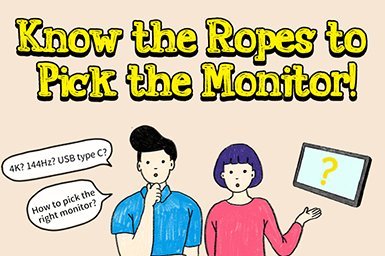Add Surface Pro External Monitor without Docking Station! Dual Screen Mirroring by mini DP
2018/10/27 |By G.Editor
Microsoft Surface series are known for their ultralight design and the touch screen. You can take notes, draw...etc. at any time. You may need multiple windows for cross-checking. However, you may not have thought about using a lightweight external monitor for Surface Pro before!
"Open a lot of windows every day, double screens help to present all of your works clearly. Let everything have a clear thread."
Portable Monitor with built-in Battery
The On-Lap 1102H is equipped with a Full HD, 11.6 Inch IPS panel. Comparing to other portable monitors which might need to be connected to an external power source, On-Lap 1102H can be easily powered with its built-in 6900 mAh battery that can be last at least 4.5 hours. Work can be done anytime, anywhere!
↑ On-Lap 1102H feat. Surface Pro 3
"With built-in battery, no need to plug in a USB cable for power supply! Especially, the Surface Pro is so streamlined, which should not be inserted too many cables on it."
Surface Pro with External Monitor 1102H
Dual-Screen Surface Pro Presents Drawing Synchronously
Using the 12-inch Surface Pro 3 as an example, if you install the drawing software such as Photoshop or illustrator, you can draw on the screen easily whenever you have an inspiration.
As the designer, you will need to go outsides to meet with the customers, by equipping with On-Lap 1102H, whose size is matched with the Surface Pro. Your customers can look at your drawing, discuss or modify it directly to make communication more efficient!
↑Mirror Mode on the Dual Monitors
How to set up screen mirroring in Windows 10?
1. After connecting to an external monitor, click the right button of the mousse at the desktop and select “Display Settings.”

2. Select “Duplicate these displays” at Multiple Displays

Even if you don't have a projector outdoors, you can pick up a spot randomly to start the meeting. The convenience of using dual screens is like "the whole city is my meeting room" for users.
↑ With dual screen, presentation can be started without a projector
A Transformer! Teacher's Double Whiteboards
Many tutors teach at students' homes or café shops. Connecting the 1102H external screen to the Surface Pro, when doing face-to-face teaching, the teacher can solve the problem on the surface pro, and the students learn through the 1102H external screen.
↑ Sync the screen, the teacher can solve the problem while the student is watching the process.
“On-Lap 1102H is like a student's whiteboard.”

Power Point Teaching Slides

Using video as Teaching Materials
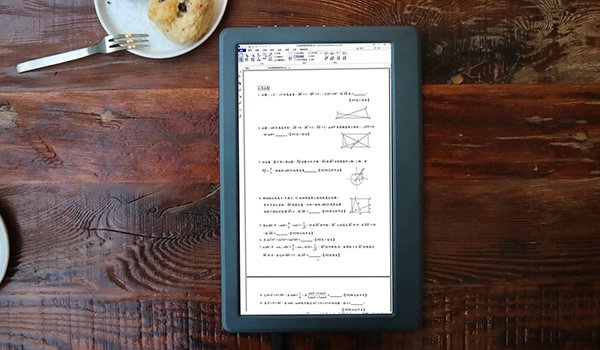
Like a A4 paper to present questions in straight
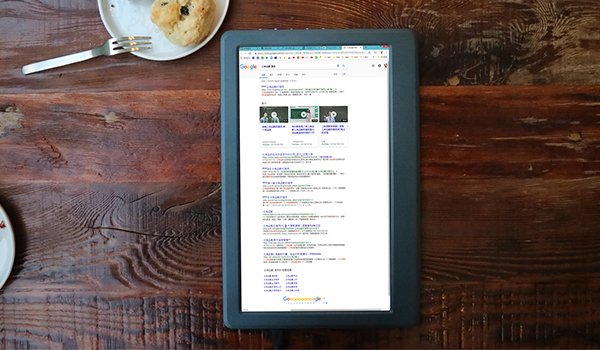
Search at any time to learn advanced concepts
Extend the Screen to Save More Troublesome Steps
There is a faster way to open the file. Connect to the dual screen to enlarge your work space, and open the folder, find the material file and drag it to Photoshop on the other side. With such an intuitive operation, you don’t have to find the files through Photoshop, which is relatively slow and hard.
How to extend screen in Windows 10?
1. After connecting to an external monitor, click the right button of the mousse at the desktop and select “Display Settings.”

2. Select “Extend these displays” at Multiple Displays

HDMI Plug and Play, Turn to Dual Screens in One Second
The 1102H only needs to be plugged in a single video signal cable. With the built-in battery, it can be carried out when it is fully charged. This small screen also supports HDMI and VGA image output interfaces. For general devices, the connection is highly versatile.
↑ With Micro HDMI port, tailoring VGA port, Micro USB power input port
How to build up dual screens for Surface Pro?
The feature of the On-Lap series is "plug and play". Just plug in the HDMI cable to the screen, then the monitor can display the pictures without installing any software. Because there is only mini DisplayPort on the Surface Pro, by using a miniDP (male) to HDMI-A (female) adapter and a Micro HDMI to HDMI-A video cable, then you can connect the 1102H screen to the Surface Pro!
Stepless Tripod on the 1102H for adjusting to the same viewing level with the Surface Pro
The On-Lap 1102H is equipped with a 40- to 80-degree stepless adjustment stand that can be adjusted to accord with the height of the Surface. The tripod can also be used flat!

Low angle Adjustment

High viewing angle
Surface Pro removes the keyboard and the 1102H screen is placed flat on the desktop
Comparison of Previous Generations of Microsoft Surface
1. After connecting to an external monitor, click the right button of the mousse at the desktop and select “Display Settings.”
HDMI Plug and Play, Turn to Dual Screens in One Second
↑Search at any time to learn advanced concepts
Portable Monitor with Built-in Battery
The On-Lap 1102H is equipped with a 40- to 80-degree stepless adjustment stand that can be adjusted to accord with the height of the Surface. The tripod can also be used flat!
Almost all Surface Pro series are equipped with a mini DP port, which can be connected to the On-Lap 1102H mobile screen with the adapter we’ve used above! Only Surface book2 and Surface Go need to use USB Type C (male) to HDMI- A (female) adapter.
Surface Pro Series
Surface book Series
Surface Studio Series
Surface Go Series
If you want to know how 1102H connected with Nintendo Switch, please read the following article.