
Set Up Digital Signage Screen with Embedded Monitor at Exhibition or Counter Easily!
2019/03/18|By G.editor
Using a Digital Signage Screen to catch visitors' eyes is always a highlight in events, corporate entrance, tradeshows, and retail stores.
How to choose a digital signage screen ? Let us make a quick check of the required key features.
● IPS Panel -to make sure the best viewing angles for all visitors
● Easy Installation - on Wall or small desk
● Plug & Play with HDMI Input - to keep the possibility for connecting with all kinds of devices
● Low Power Consumption - cost saving and you may get rid of the AC power socket.
● All in One Solution - to use with mini PC or compute stick...etc.
● Portability – in case you may move forward to other venues
To satisfy these demand, the enterprises may find small, portable monitor a good choice.
Example of Setting Up Digital Signage Screen with Gechic Portable Monitors
Here’s our application to fulfill enterprises’ different demands of digital signage sceen. Comparing to huge size of monitors, with 11-15 inch advertising monitors you can assemble and create your own digital signage solution easily.
Digital Signage Screen becomes a part of the contemporary art !
On-Lap 1503H Monitor in Japan’s National Art Museum!
Materials for modern art is ever-changing and diverse. Nowadays, Artists often present their ideas in the form of digital images/videos.
Integrated with On-Lap Monitor, the display wall in the art museum is more attractive and convey more information to visitors.

“Adopt On-Lap as part of contemporary art work. A new option due to good quality and maintainability.” – The National Art Center, Tokyo
Decorate an Exhibition Wall


For wall mount & VESA monitor arm
Gechic 1503 Multi-Mount kit provides VESA 100 mount solution. Easily screw 1503 monitor to 1503 Multi-Mount Kit, and then set 1503 to a wall mount bracket.
Products Used in this Case
● On-Lap 1503H 15.6" IPS FHD Portable Monitor
● 1503 Multi-Mount Kit
● Rear Dock
On-Lap 1503I Monitor at Anne Frank Exhibition
Embed On-Lap 1503I 15.6 inch monitor into the decoration in Anne Frank Exhibition. Visitors can watch the video of survival’s interviews.
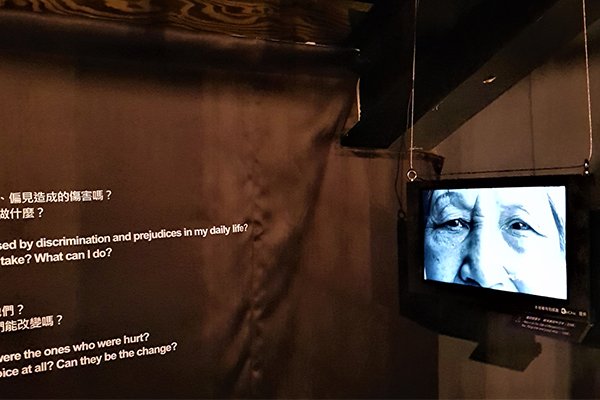


↑Influence your customers with a digital signage in front of their eyes
The Secret of the Perfect Trade Show Solution
Connect this 2 in 1 cable to the back of the monitor
1503H/I/A monitor provides a rear port at the back of the monitor. For a clear front view, you can remove the cables at the side of the monitor by using this Two-in-1 cable to accommodate the monitor to your exhibition wall more properly !
Products Used in this Case
● On-Lap 1503I 15.6" IPS FHD Portable Monitor
● On-Lap proprietary HDMI-A&USB-A to dock port cable
On-Lap 1503I Touch Monitor at FSP’s booth @Computex
Popular Space-Saving Digital Signage Screen for Your Business!
Use a space-saving portable monitor to show the applications of your products without taking up too much space on your booth table!


↑1503I Monitor used on the Computex boots

↑1503I monitor shows the data from the FSP Bit Coin mining machine
Fast to Set up:
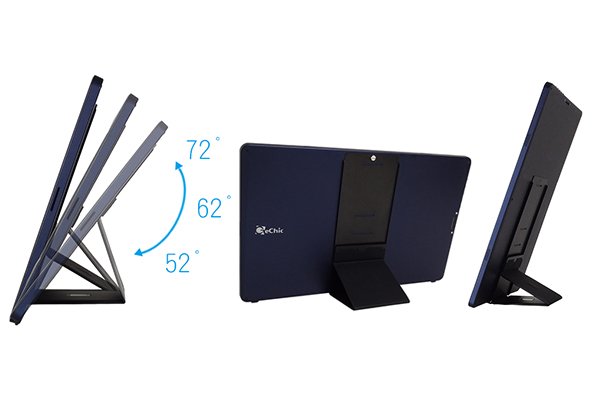
1503I monitor is attached with a stand at the back of the monitor. Users can easily set it up or turn the monitor horizontally or vertically.
1503H as Menu Signage Screen at the bar in Japan
Due to budget and space limitations, the ultra-thin On-Lap 1503H IPS monitor is chosen by 原価BAR 五反田店 to show their digital menu on the checkout counter, when comparing to the traditional signage display!


Interview Report with 原価BAR:
“A digital signage is often considered as a large object installed at a station or other public space. But in recent years, an advertising display that can be installed in a small space like cash register, checkout counter is appealing to small merchants. Especially in a restaurant, the effect is obvious. With a monitor in the proper size on the counter, the information of products and serve easily catches customers’ eyes and
increase purchase intention.” – By Akiba PC Hotlines
Read More↓↓↓
“On-Lap”をBARに導入したら結構ウケた!“激安デジタルサイネージ”としてモバイル液晶を活用


How to Set up 1503H as Digital Signage Screen
Here are the connection methods to set up 1503H portable monitor with mini PC / compute stick to DIY a digital signage screen on the counter.
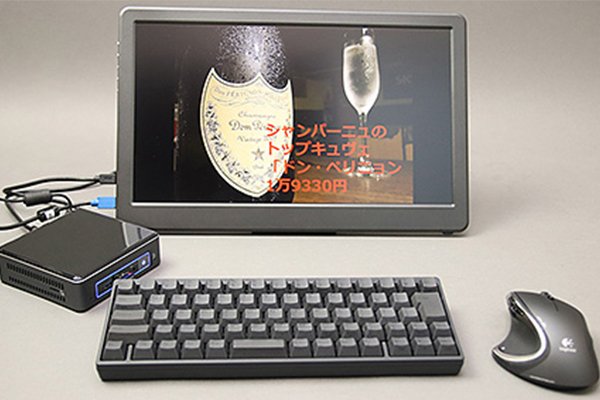
Plug & Play with a Wide Range of HDMI Device
Save your product/service presentation to a mini PC, then you can setup your own advertising display. Just plug & play, no other techniques required. You can also assemble one!
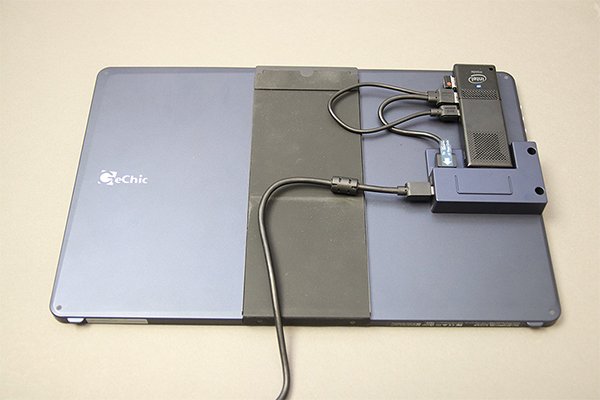
How to display a video or slide show presentation on the monitor?
Install a compute stick on Rear Dock at the back of the monitor display slideshows or videos to engage your customers!
Products Used in this Case
● On-Lap 1503I 15.6 Inch, IPS Portable Touchscreen Monitor
● Rear Dock
Learn more about VESA Mount and VESA Spec, please read these Article.
