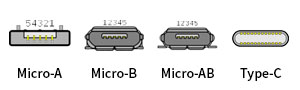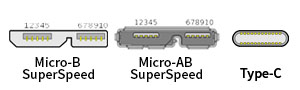What is USB Type-C? One Port for Quicker Charging, Data, Video and Audio Transmitting
2021/09/20 |By G. Editor
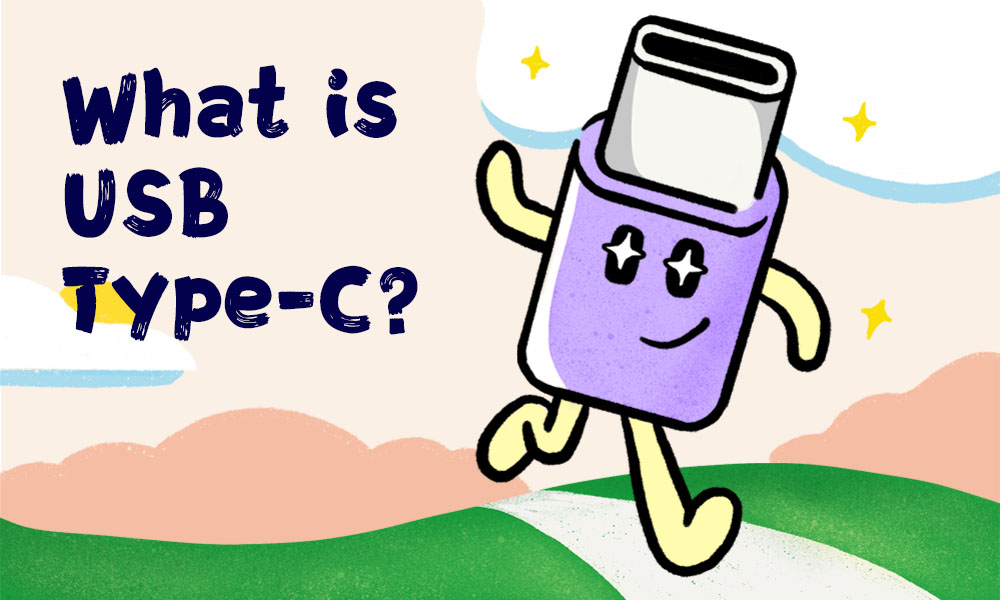
What is USB?
USB (abbreviation of Universal Serial Bus) is a connection interface between computer and peripherals or other devices. The Devices communicating via this interface can transmit power, data, touch signal and so forth.
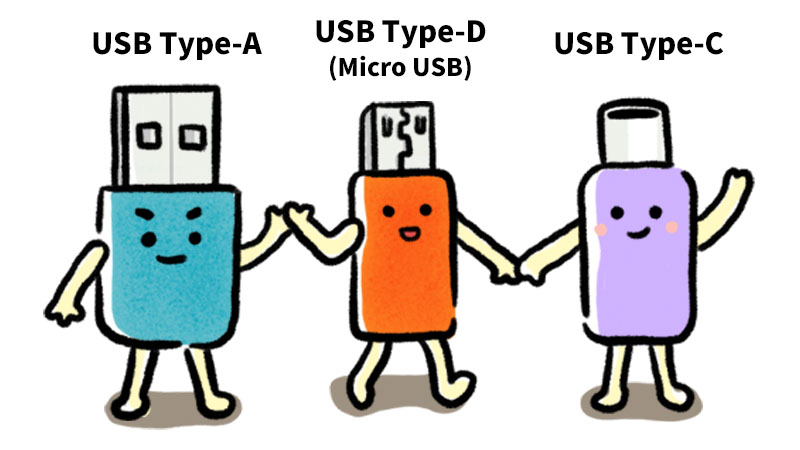
The English letters behind USB-C are named by different connector shapes.
USB, the revolution of connector, has replaced the traditional parallel port to become the widely used connector on computer, mouse, keyboard, printer, smartphone and other devices. The consumer electronics on our hands are almost equipped with USB. With three advantages- hot plugging, plug’n play, and speedy transfer rate, USB allows up to 127 external devices to be connected on one port without conflict.
The evolution of three USB versions can be subdivided according to the transfer rate as below:
| USB Versions | Packing Logo | Data Rate(bits/sec) | Common USB Connector | |
| USB 2.0 | Basic Speed (USB 1.0) |
 |
1.5Mbps | 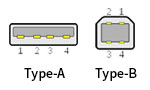 |
| FullSpeed (USB 1.1) |
12Mbps | 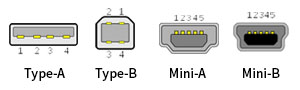 |
||
| High Speed (USB 2.0) |
 |
480Mbps | 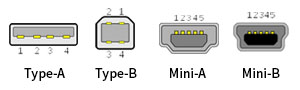
|
|
| USB 3.2 | USB 3.2 Gen1 (USB 3.0) |
 |
5Gbps | 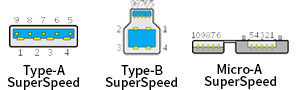
|
| USB 3.2 Gen2 (USB 3.1) |
 |
10Gbps | ||
| USB 3.2 Gen1 (USB 3.2) |
 |
20Gbps |  |
|
| USB 4 | Gen 2x2 |  |
20Gbps |  |
| Gen 3x2 |  |
40Gbps | ||
source: wikipedia
USB Type-C Reversible-Plug Hardware Interface
In recent years, MacBook, laptops, Android phone, tablet PC, portable monitor, and even Nintendo Switch adopts USB Type-C.
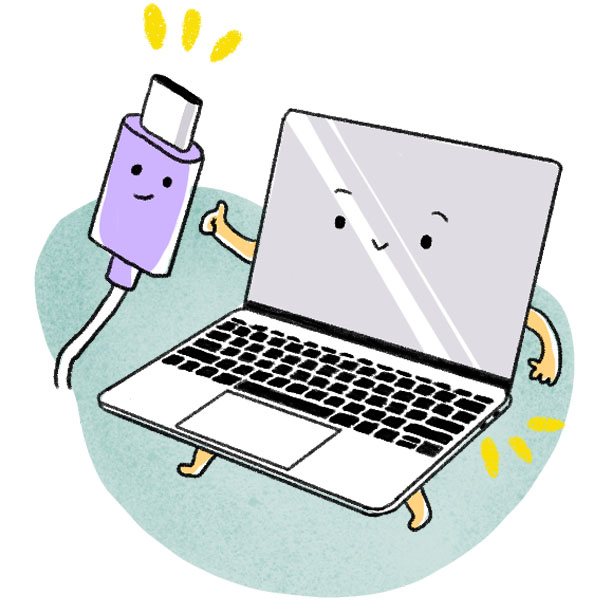
💡 USB Type-C had a reversible and symmetrical 24-pin, with same 12-pin upper row and lower rows. A reversible USB-C plug simply allows the USB devices to be plugged into a port in either direction. Users won’t be concerned about the damage caused by inserting the plug incorrectly. Therefore, USB Type-C becomes a popular connector in force.
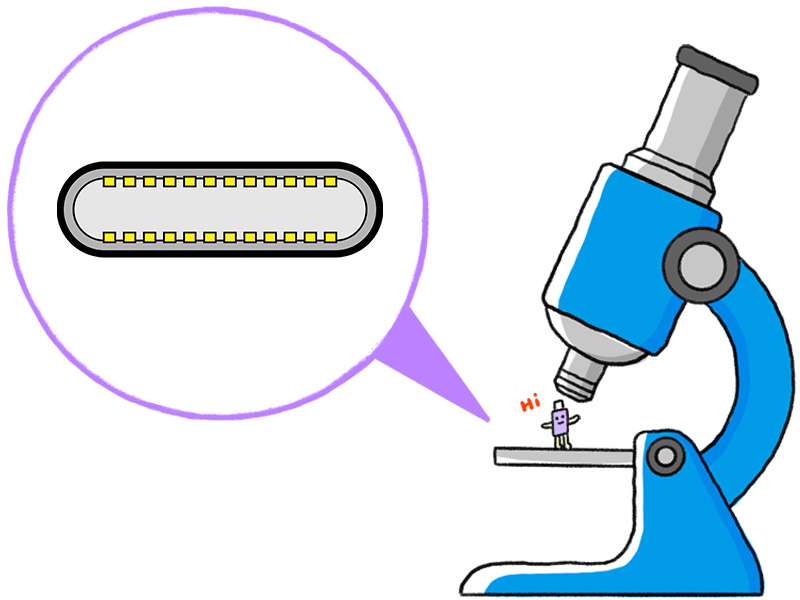
The Critical Advantages of USB Type-C
1. High Transfer Rate:
The previous generations of connections, such as USB Type-A, Micro USB, usually support USB 2.0(maximum data transfer rate at 480Mbps). Nowadays, USB Type-C interface supports USB 3.2(data transfer rate at 5Gbps to 20Gbps). Moreover, the latest USB 4 supporting up to 40 Mbps data transfer rate can only be used on the USB Type-C interface.
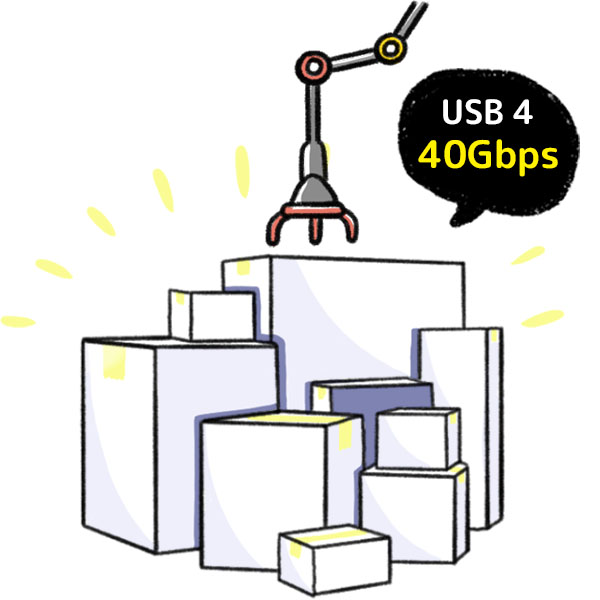
2. Support USB-PD Fast-Charging Standard:
USB-PD(USB Power Delivery) fast charging is a power delivery specification published by the USB-IF. USB PD fast charging adopts USB Type-C as its transmitting interface. Take phone charger as an example, common output power is around 2.5W to 5W. However, USB PD power rule defines four normative voltage levels at 5V, 9V, 15V and 20V and the power supply supports output power from 0.5W to 100W. Furthermore, USB PD 3.1 enable delivering up to 240W of power over full featured USB Type-C® cable and connector.
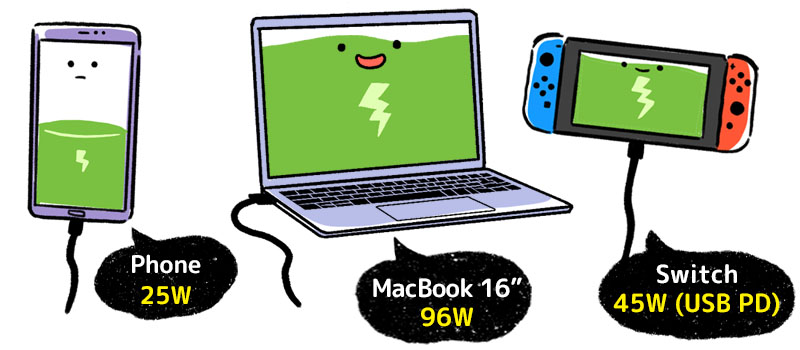
⭐ Not all USB Type-C interfaces support USB PD fast charging but if you hope to charge faster, only USB Type-C can make it!
| Device Type | Device | USB PD Specification |
| Gechic Portable monitor | On-Lap 2101H/M505I/M152H | 45W |
| iPhone | iPhone 13 Mini/ iPhone 13/ iPhone 13 Pro iPhone 14 / iPhone 14 Plus/ iPhone 14 Pro iPhone 15 / iPhone 15 Plus/ iPhone 15 Pro |
20W |
| iPhone 13 Pro Max/ iPhone 14 Pro Max/ iPhone 15 Pro Max | 27W | |
| iPad | iPad Mini 6 | 22W |
| iPad Air 3/ Air 4/ Air 5 | 30W | |
| iPad Pro 12.9 2017~2020 | 30W | |
| iPad Pro 11 2017~2022 | 30W | |
| iPad Pro 12.9 2021/2022 | 35W | |
| MacBook | M2 MacBook Air 2022 13.6-inch | 30W/35W |
| M2 MacBook Air 2023 15-inch | 35W | |
| M3 MacBook Air 2024 13-inch/15-inch | 35W | |
| MacBook Pro 2021 14-inch | 96W | |
| MacBook Pro 2021 16-inch | 140W | |
| M2 MacBook Pro 2022 13-inch | 67W | |
| M2 Pro MacBook Pro 2023 14-inch | 67W/96W | |
| M2 Pro MacBook Pro 2023 16-inch | 140W | |
| M3 MacBook Pro 2023 14-inch | 70W | |
| M3 Pro/M3 Max MacBook Pro 2023 14-inch | 96W | |
| M3 Pro/M3 Max MacBook Pro 2023 16-inch | 140W |
Update: 2024/04
3. Video& Audio Transfer:
When the USB Type-C connector can transfer power, data and video and audio signals additionally. It is fairly an omnipotent port!
Besides familiar HDMI, VGA and DisplayPort, USB Type-C has also joined the video and audio transmitting territory. In recent years, many display protocols, including DisplayPort and HDMI standardized by VESA, and ThunderboltTM developed by Intel®, have adopted USB Type-C as their connecting interface.
USB Type-C compliant laptop, smartphone, and external monitor are gradually popularized. USB Type-C uses DisplayPort Alt Mode to enable video and audio transmission at 4K+ resolution and still supports USB and power signals.
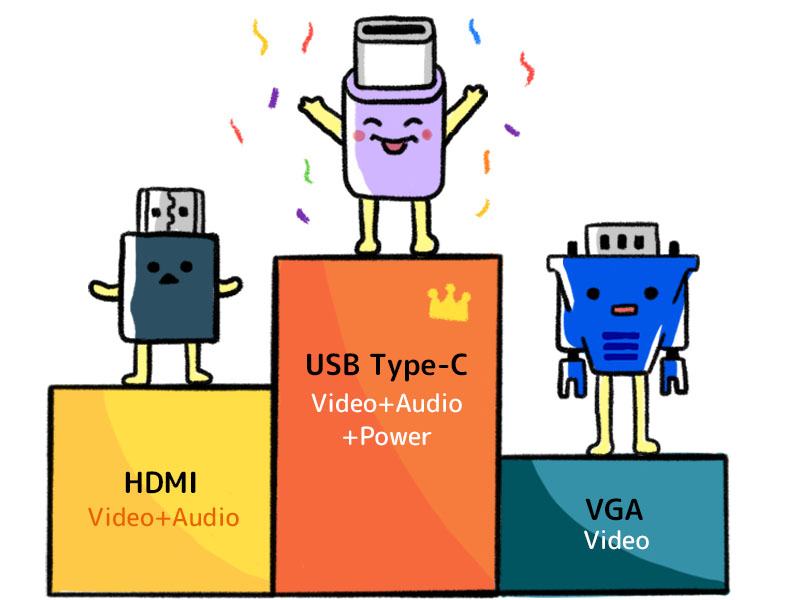
The Portable Monitors Supported USB Type-C
For the laptop or game console which supports USB Type-C(DP Alt Mode), a low-power-consumption portable monitor can use merely one USB Type-C cable for power, video and audio signals. Bring the monitor with your game console to have fun on the go. Or, easily set up dual-screen or triple-screen laptop!
Check the table below to learn which model of GeChic monitor supports USB Type-C.
| GeChic Portable Monitor | USB Type-C Interface | |||
| Power Input | USB Power Delivery Output | DP Alt Mode | Touch Signal | |
| On-Lap M505E | ✔ | ✔ | ||
| On-Lap M505T | ✔ | ✔ | ✔ | |
| On-Lap M505I | ✔ | ✔ | ✔ | ✔ |
| M141E | ✔ | ✔ | ||
| M152H | ✔ | ✔ | ✔ | |
| M161H | ✔ | ✔ | ||
| T1 Series | ✔ | ✔ | ✔ | |
| On-Lap 2101H | ✔ | ✔ | ✔ | |
Tips for Using a USB Type-C External Monitor

Connect to Laptop to set up dual monitor

Minimal AiO PC workstation
How to Identify the Function of USB Type-C on Laptop or Phone?
USB Implementers Forum (USB-IF) regulates the USB Logo marking rule. Only the products certified and authorized by USB-IF have the right to be licensed to use USB-IF logos; even so, it doesn't mean the connectors and cables without the markings don't support specific functions of USB-C.
USB Symbol Explanation:
| Marking 1 | Marking 2 | Marking 3 |
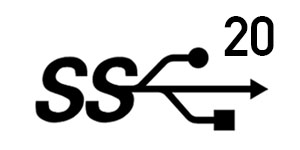 |
 |
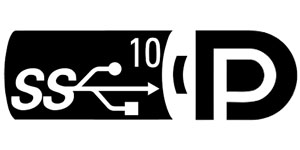 |
| SS means SuperSpeed and "20" means 20Gbps transfer rate. The upper-right number indicate its data transfer rate. |
Support 20Gbps transfer rate. The pattern of battery means Power Delivery compliance. | Support 10Gbps transfer rate. Complaint with Power Delivery charging function and DisplayPort Alt Mode. |
※ Click here to check more information about USB-IF Logo Usage Guidelines
How to identify the Common USB Type-C marking:
 |
USB 2.0 or below Support 1.5Mbps to 480Mbps data transfer rate. |
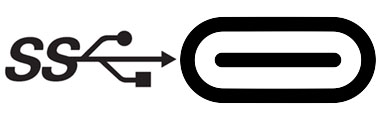 |
USB 3.0 Support 5Gbps data transfer rate. |
 |
USB 3.0 Support 5Gbps data transfer rate and DisplayPort (DP Alt Mode) video transmission. |
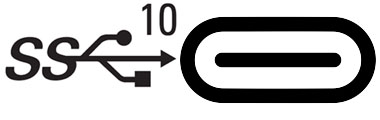 |
USB 3.1 Support 10Gbps data transfer rate. |
 |
Support Thunderbolt 3/4 protocol with 40Gbps data transfer rate. Support video transmission. The USB-C port on MacBook without marking supports Thunderbolt 3. |
Identifying the Thunderbolt 3/4 port:
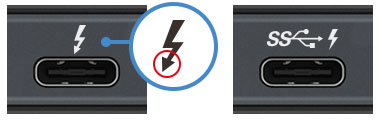 |
Notice! The Thunderbolt port symbol has a triangle shape underneath the thunder symbol. If it is simply a thunder symbol, it usually indicates that the port supports only data and power transmission |
If your device is equipped with a USB Type-C port, you can choose cables for it according to its version and function. The device's original cable is definitely the first choice. If you buy cables from third brand, you must check whether it supports the specification that you need such as USB 3.2, USB-PD or DisplayPort (Alt Mode). Generally, the charging efficiency, signal quality, and transmission stability will decrease as the longer the cable is. Hence, the recommended maximum length is as below: 5m(16ft) for USB 2.0, 3m(9ft) for USB 3.2, 0.8m(2.6ft) for USB4.
With the evolution of the USB version, the popularization of USB Type-C on consumer electronics is in sight. After reading this article, the next time you get a new monitor or smartphone, fully utilizing the USB Type-C will be easily for you!