Installation of Vertical Display
- Which Gechic monitors can be set up vertically?
- How to install M141E monitor for vertical display?
- How to install T1S4 Desktop Stand as portrai display?
- How to set up 1503 as portrait display?
- Does Gechic monitor provide car mount? How can I install Gechic Monitor in the car?
Which Gechic monitors can be set up vertically?
📌A:① All models that support VESA mounting can be mounted to a rotatable monitor arm or T1S2 desktop stand for vertical display. Please refer to VESA Support page for details.
② The M141E portable monitor supports both landscape and portrait displays without the need for additional accessories, and the viewing angle can be freely adjusted in both display modes.
③ T1 series monitors with T1S2 desktop stand support fliped vertical display.
④ M505, 1306H, 1305 series support one-second flip vertical display, but M505 cannot adjust the viewing angle in the portrait mode.
⑤ The detachable stand of the 1503 Series support vertical display installation.
How to install M141E monitor for vertical display?
📌A:The M141E portable monitor’s quick release stand and quick release ports support both landscape and portrait orientation, allowing you to change the screen’s stand and rotate the display direction in just one second. The Installation steps are as follows:
① Press the round hole of the quick release stand with one hand, and take out the quick release stand with the other hand.
② Insert the quick release stand into the left or right tripod hole to change the display direction to 90 degrees or 270 degrees.
How to install T1S2 Desktop Stand as portrai display?
📌A:All the VESA-supported models can use the T1S2 Desktop Stand, the installation steps are as follows:
① Place the screen side down to expose the VESA holes on the monitor.
② Place the T1S2 desktop stand on the monitor and align the VESA holes.


③ Use the four screws to secure the T1S2 Stand to the monitor.
④ Carefully stand the monitor up and rotate the screen to be horizontal on the table.
⑤ Rotate the screen 90 degrees horizontally.




⑥ Adjust the viewing angle by pressing down the screen.
⑦ The installation is complete.
【Note: Due to the height limitation of the T1S2 stand, it is recommended to use a 13″ or 11″ monitor for vertical display.】


How to set up 1503 as portrait display?
📌A:Please refer to the figures below for installation:
① Firstly, emove the 3 screws. Take off the Detachable Stand.
② Put the magnetic buckle into the lower slot A.
③ Aligh Stand’s mental latch to the slots on the side of monitor and put monitor into the stand finally.
Refer to the fig.; and
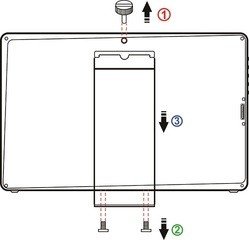
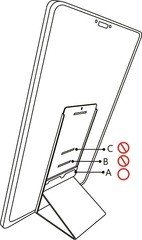

Does Gechic monitor provide car mount? How can I install Gechic Monitor in the car?
📌A:We are sorry that we don’t provide any tool to install Gechic monitors in the car. Gechic monitors are designed to use in a steady environrment. It doesn’t have the safety certification of car electronic equipment. Therefore,we won’t suggest to use Gechic monitors in the car.



